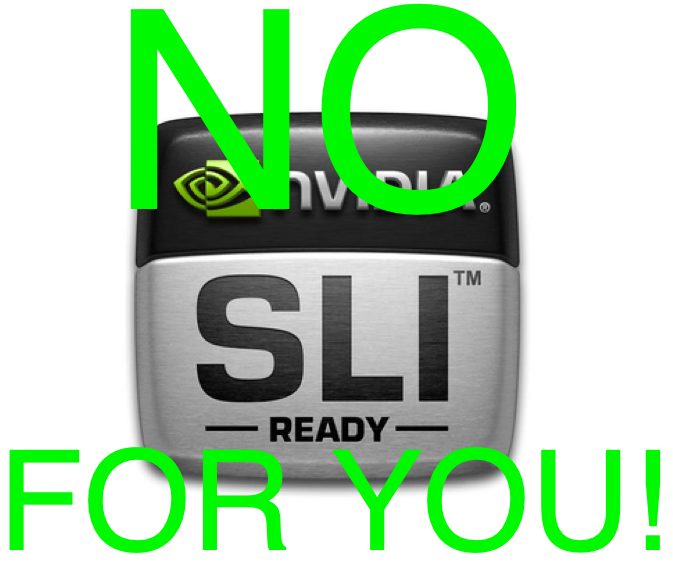Just a quick post. A short while ago, I wrote this post on how to get SLI working in Battlefield V. Dice released a new Battlefield V patch as of 13 February, 2019. In it, they attempted to deal with the Level of Detail (LOD) cheaters. I’m not going to go into the details of what the LOD cheat entails, but there are a lot of YouTube videos up that describe it. Ultimately, though, the cheaters were accomplishing this by using the NVidia Inspector to change certain aspects of the Battlefield V profile. Very similarly to what we SLI users are doing to enable SLI. They’re just changing different aspects of the profile.
Well, with yesterday’s patch, Dice attempted to fix that. They did it in a very brutal, sledgehammer-like approach: when the game first starts, it basically tells the NVidia driver via an API that NVidia provides: “Hey, just reset the Battlefield V profile to its default settings please?” And that happens. The end user is never told it’s being done, it’s just done behind the scenes. After which, LOD cheaters no longer have reduced LOD.
And SLI users no longer have SLI.
This sucks.
Fortunately and unfortunately, we figured out another work-around. But if we SLI users have figured it out, so have the LOD cheaters. I’m not going to outline the changes required here, but they’re enumerated on other forums on the ‘net. It shouldn’t take you too long to find them.
Ultimately, Dice’s solution isn’t a good one. There are tools available for them to use: a scalpel or a sledgehammer. They chose the sledgehammer because the scalpel takes too much effort. Instead of what they did decide to do, they could have asked the same NVidia API: “Hey, are the specific LOD bits changed in the profile?” If yes, error out and quit the game (or ban the cheater). Otherwise, play as normal. LOD cheaters would be left with nothing to play, and those of use with SLI GPUs could continue playing.
Dice plz.