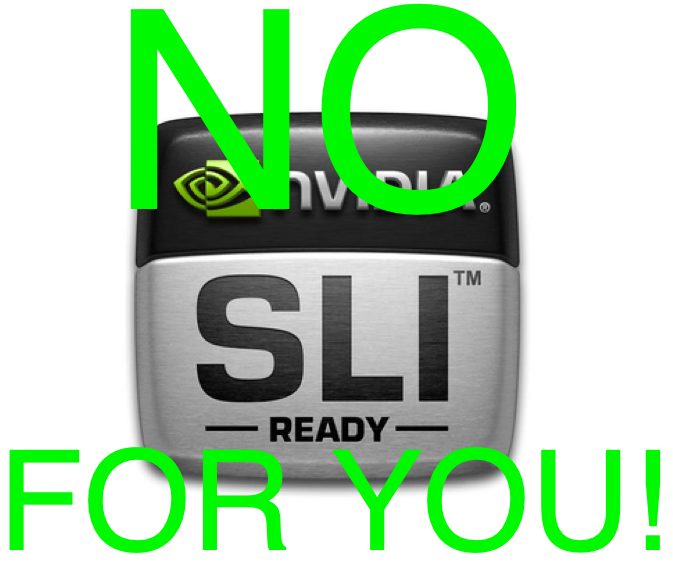Table Of Content
Introduction
I’ve spent a lot of years building up the audio setup on my gaming/editing PC. The parts are listed in the “Audio” section of this page. I figured I’d write up a long post describing what’s connected to what, why I did it the way I did, and the reason for purchasing the things I have. Bear in mind that a lot of this is based on my experience and my opinions. You may have different experience and opinions, and that’s perfectly OK. It doesn’t mean either of us is right or wrong.
Background On: Me!
A little background: Mother Nature, for some reason, decided to bless me with hyper-good ears. Superman ears. I’m 45, and I can still hear very high pitched noises. So well, in fact, that they actually hurt. This is a bit unusual because higher frequencies are what we lose first as we age. Thus far, however, I haven’t seemed to. Further, I like good audio, and can generally tell the difference. My PC is mostly used for gaming with a little hobby video editing here and there. I won’t go so far as to say that the huge amount of money I’ve spent on audio makes me a better gamer; it hasn’t. It has helped me enjoy the games a lot more, though. There are some advantages to having clearer audio, but the cost of that might not make it worth it. Finally, I have some hobby background with audio mixing. I’m no pro, mind you. Not even remotely close to one. But, as an example, I used to run the mixer for my friends’ Rock and Roll cover band when they did live shows. I could control their mixer remotely with my iPad, so I’d wander around the audience and make changes as needed so that everything sounded… good. That experience will kind of come into play a bit later in this post.
The Setup
Overview
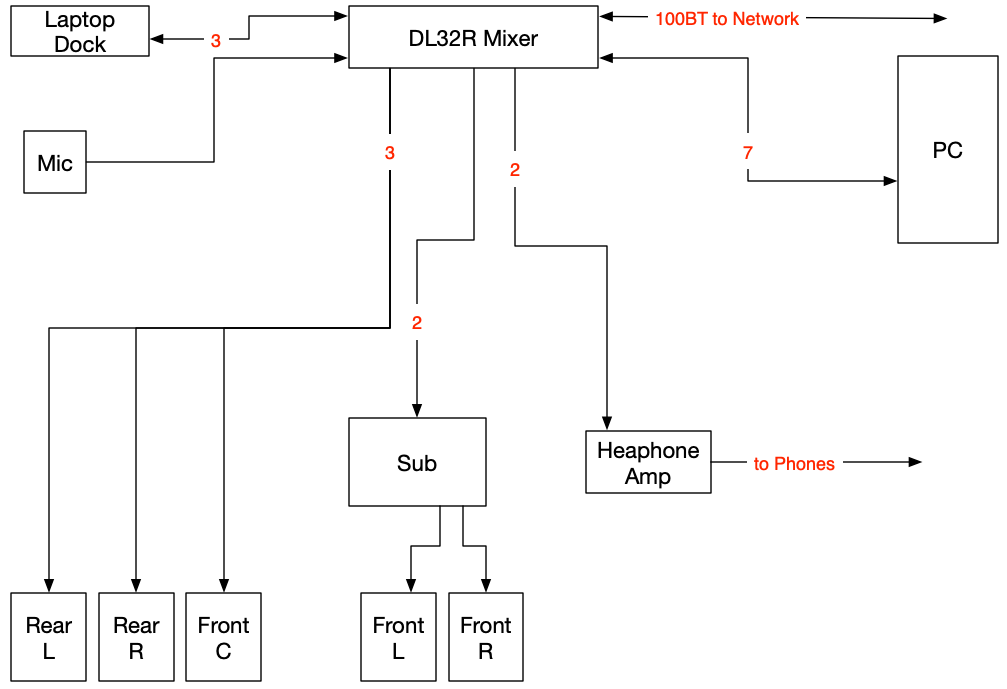
The numbers in each line note how many interconnects, and the arrows show the direction of the information (sound) flow.
Mackie DL32R Mixer
I like the Mackie digital mixers (DL-series) because of the control surface they use: an iPad. I also really like the Mackie company; they’re a great bunch of guys and gals that don’t take themselves seriously at all. Read one of the owners manuals from any of their mixers to get a hint of that; you’ll likely be giggling through most of it. The reason I went after the uber-expensive DL32R was because it had the bi-directional USB port on it. At the time I bought this (over a year ago), it was the only DL-series that had USB on it. I was streaming to Twitch, YouTube, and Mixer at the time, and had a second streaming PC in my office. I wanted a purely digital, multi-channel connection from my mixer to the streaming PC. And the DL32R provided that. The moment I connected the USB to my PC, the PC saw 16 new L/R outputs and 16 new L/R inputs. Basically, it was like adding 16 whole new sound cards to the PC.
From there, I could assign various inputs and outputs from the mixer’s perspective; routing my microphone, the game sound, communication sound, etc all over their own channel from the mixer to the streaming PC, and then tell OBS Studio on the streaming PC to use those.
That’s why I got it. I’m not streaming any longer. No one wants to watch a grumpy old man play FPS games poorly. OK, no sweat. I can still use that USB connection though… right to the gaming PC. I’ll explain more about that in a moment.
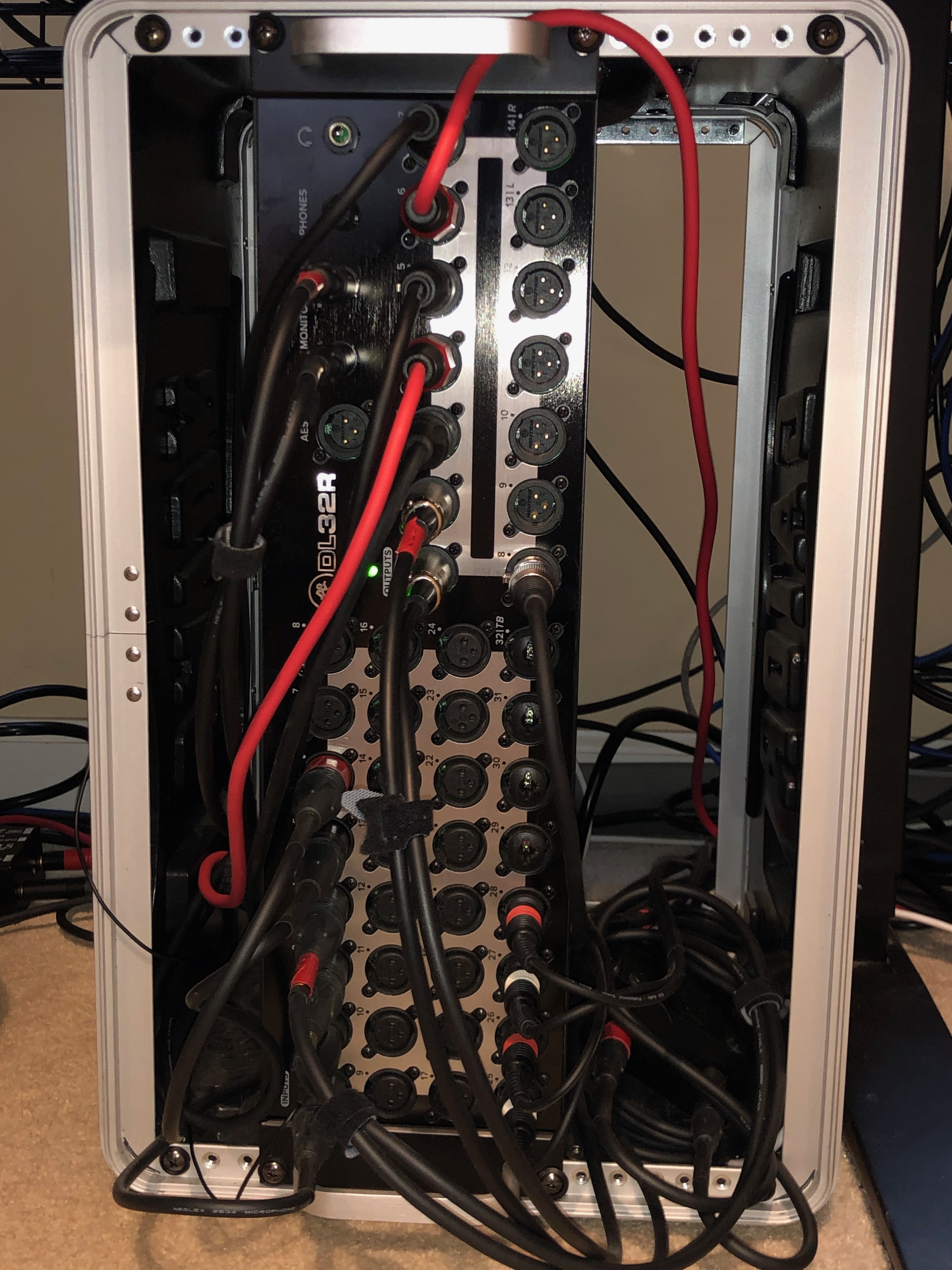
Yes, the cables are a mess. No, I really don’t care.
The PC
I prefer discrete sound cards over external USB DACs for the purpose of gaming. From my fairly extensive experience, the Creative Sound Blaster cards have been the best thing to use for gaming; specifically with their focus on clean and clear directional audio. I’ve tried gaming with a Schiit external DAC as well as the Sennheiser DAC in my new HDV820 amplifier. Both sounded great from an audio quality perspective. But the directional audio was not as clear and usable as it is from the Sound Blaster ZxR card that I have in my rig
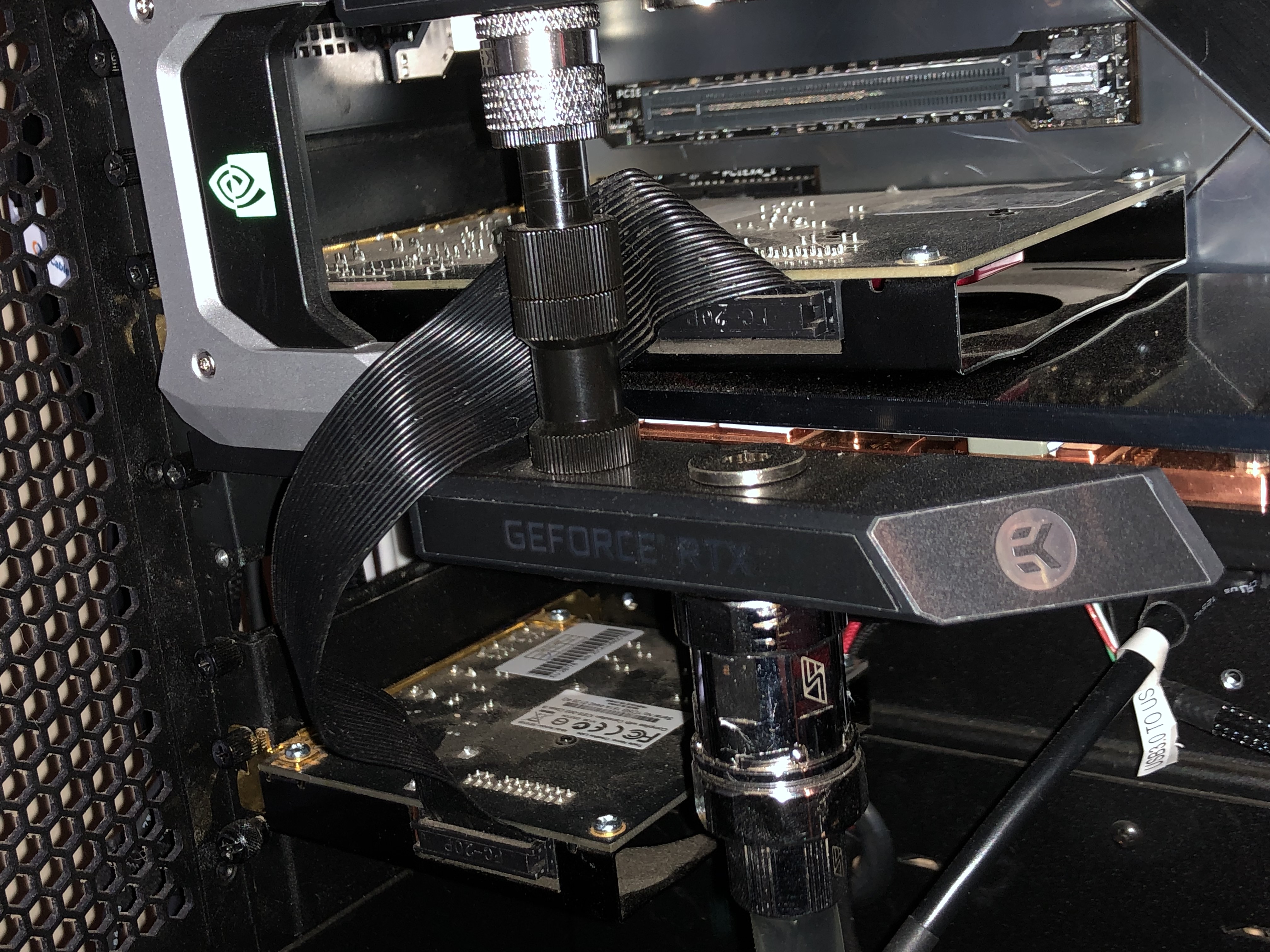
You can see the SB card nestled in between my two GPUs, and its daughter card further down.
I also prefer the audio coloring of the Sound Blaster’s DAC. I’ve grown accustomed to and comfortable with it. So for those reasons, I stick with a discrete card. Is a purely digital setup cleaner? Sure. But it can’t match the clear directional audio I get from the ZxR.
The connectivity between the mixer and the sound card is as shown:
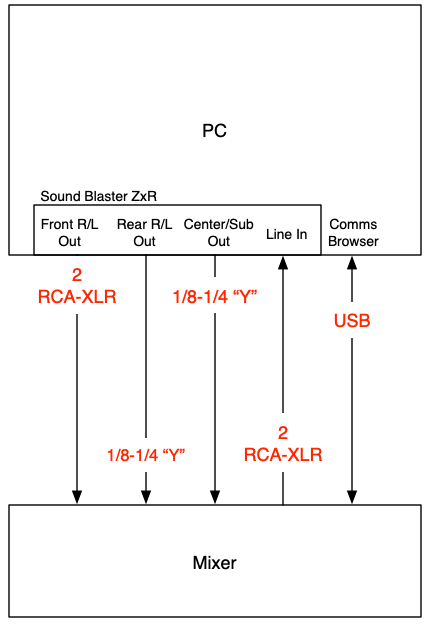
I like that the ZxR has both RCA line out and line in. I run the RCA with a pair of RCA-to-XLR cables into the mixer; most mixers can bond a pair of ports into an L/R input or output. This mixer is no different. So that provides the mixer with the PC’s gaming/default sound. I’m going to skip the Rear and Center for a moment and go to the input; again, a pair of XLR-to-RCA cables from two outputs on the mixer and into the RCA line in on the sound card. This gets my microphone into the PC so I can talk to folks in comms, as well as do voice overs in the few vids I make.
Recently, I decided to compliment my headphone audio in the office with studio monitors. The intent from the beginning was to set up a surround configuration for single player campaign games. I much prefer to play those with a surround speaker setup vs headphones. The headphones I use for online FPS games. So with that, I got a pair of 1/8″-to-dual-1/4″ Y cables. Splitters, basically. The ZxR has a 3.5mm port on the back for Rear R/L, and another for Center/Sub. I ran each of those to four more inputs on the mixer and set those up accordingly. Now, when I’m playing a single player game, I can switch my ZxR over to 5.1 Surround and let the mixer drive the studio monitors; I’ll get to those in a moment.
As for the USB connection: remember I was using that for my streaming PC. When I stopped streaming, I decided to run the USB connection to the gaming rig. Prior to that, I was using two sound cards in my gaming PC: the on-board and the discrete Sound Blaster. The former for things like Discord, TeamSpeak, etc. The latter for the default output (for games). After I ran the USB connection, I disabled the on-board sound completely (in BIOS and drivers). At that point, I had 16 more sound cards on my gaming rig, and I could assign them in any way I wanted. One of them got assigned to Comms output (again: TS, Discord, et al). Another got assigned to Browser output; whenever I’m watching vids or streams on my PC, the sound goes through that USB connection and not the default output. I’ll explain the “why” for that a bit later.
Outputs: The Headphones
I’m a Sennheiser fan. I’ve been a Sennheiser fan since a gaming buddy of mine introduced me to the company back in 2005. Back in early 2015, I moved from their “pedestrian” gaming headphones to a pair of HD800s. I was stunned at the difference. Absolutely blown away at the clarity and crispness of the audio. At the time, I was playing Battlefield 4 very heavily. As soon as I put them on my head, I start flinching every time a gun was fired. I kept looking over my shoulder to see if someone was standing behind me, firing a real gun! It was intense. But it also HURT! The HD800 cans have a tendency towards mid-highs and I hadn’t colored the sound at all. So gun shots, explosions, and other sudden loud noises would produce ear-crushing sound. Diddling a bit with the Sound Blaster’s software equalizer helped that a LOT. I could dial back a bit of the highs (just a bit) and add in a teeny bit of low end punch. Perfect.
When I bought my first Mackie mixer, I asked them if they felt their built-in amp was good enough for the HD800s? Or should I get a Senn amp? To Mackie’s credit, they said, “Our’s is probably good enough for them, but you’ll definitely enjoy the Senn amp more.” So I picked up a used HDVA600 amp and… holy fuck! Crystal clear. CRYSTAL fucking clear sound. It was so good (or bad?) that I could hear a streamer’s microphone’s noise floor through Twitch with this new setup. Just insane.
Recently I decided to upgrade the audio a LOT. I picked up a pair of their new HD820 headphones, and another used HDV 820 amp. Heaven. Pure and simple. Just Heaven. To get sound to the headphone amp:
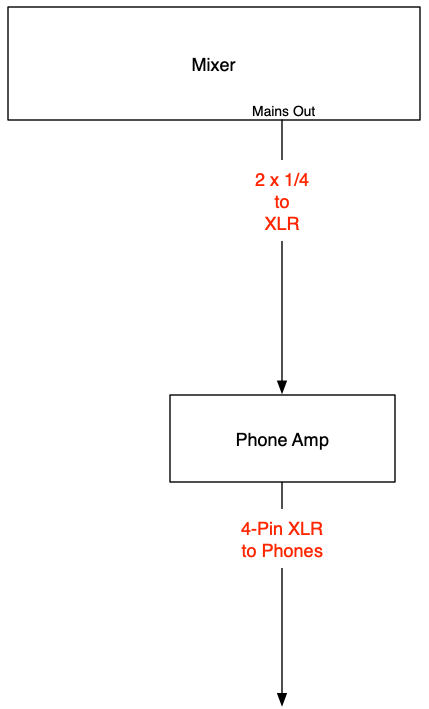
The mixer has a pair of Mains Out that are 1/4″ connectors. I just ran those to the XLR inputs on the HDV 820, and then used Sennheiser’s 4-pin balanced XLR cable to the cans.
Outputs: The Studio Monitors
I decided to stick with Mackie for the studio monitors for my room. Partially, again, because I like the company. And partially because their powered, XLR-connected MR524 monitors are relatively inexpensive. And holy shit are they powerful! To add the low-end thump, I also picked up the MRS10 subwoofer. This has XLR L/R ins and XLR L/R outs. The basic idea I had was that instead of driving the sub directly from the ZxR’s “Sub” output, I’d drive it through the Front L/R (in other words: the RCA outs) and let the mixer and subwoofer handle the work.

It’s a bad pic of the setup, but you can generally see where each of the MR524s are sitting with the Rear Left off camera. The connectivity:
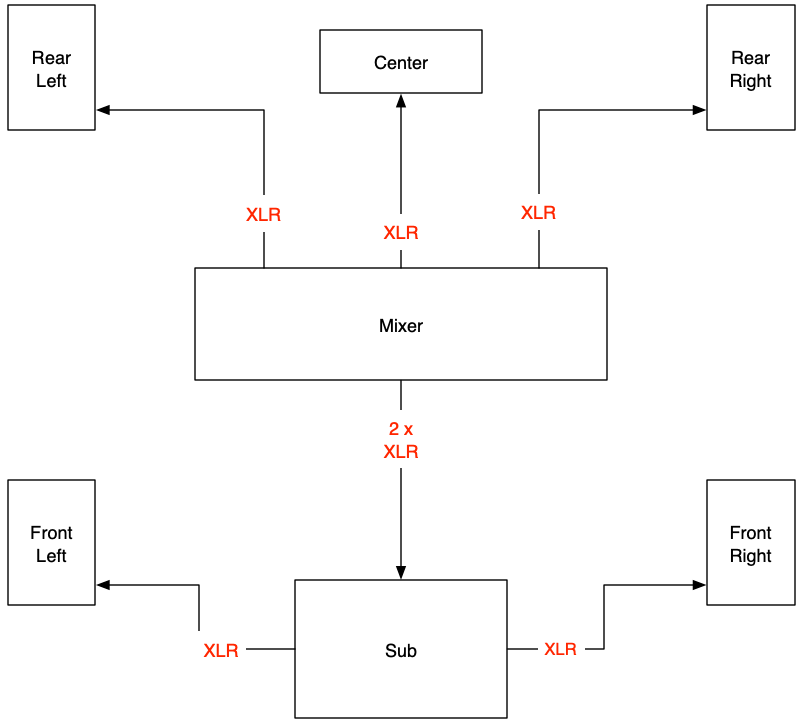
Games sound superb in full Surround with this setup. Again: I won’t use them for online FPS gaming because the headphones help isolate noise better from my microphone. But for campaign games? Oh HELL yeah!
Laptop
I work at home a lot. My laptop of choice is a Macbook Pro. I have two Thunderbolt 3 “docks” on my desk that I connect to the laptop whenever I work from home; they’re connected to the same 3 4K panels my gaming rig is, along with the same mixer. I have an older Schiit Modi USB/SPDIF DAC that I picked up a … while ago. I don’t remember when. It did no good on my gaming rig, so I chucked it in the closet. But for music while I’m working? Sure. With that, I connected it up to one of the docks via TOSLink, and ran its RCA outputs via a pair of RCA-to-XLRs to the mixer.
And for video conferencing where my Mac’s microphone will be needed, I ran a single XLR-to-3.5mm cable from the mixer to the dock’s microphone input.
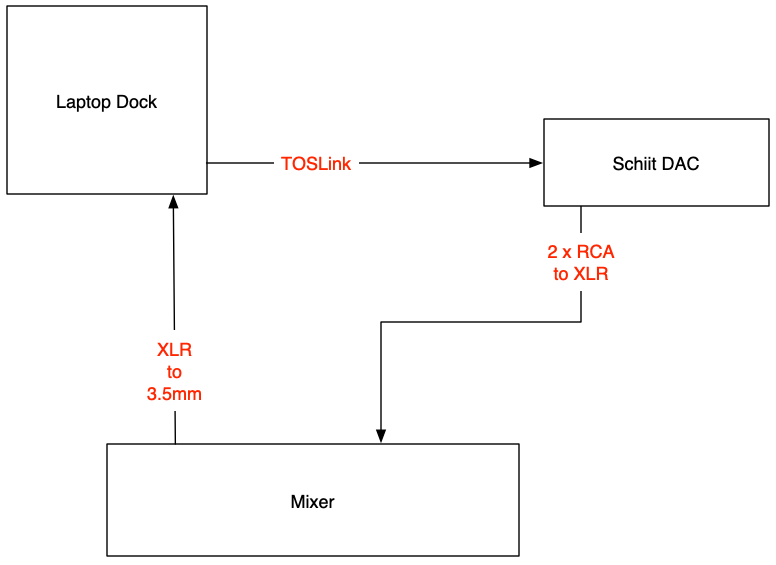
Mixer: Control and Routing
Mackie has an iPad (and now Android) app called Master Fader Pro. It’s via this application that you drive their DL-series mixers. I have an iPad sitting on my desk, under one of my displays. It’s within easy reach of my left hand:

It’s fairly self-explanatory once you start digging into the app. Incredibly easy to use for beginners and quick to get up to speed for advanced folks. I actually snapped a couple of screen shots from the iPad itself:
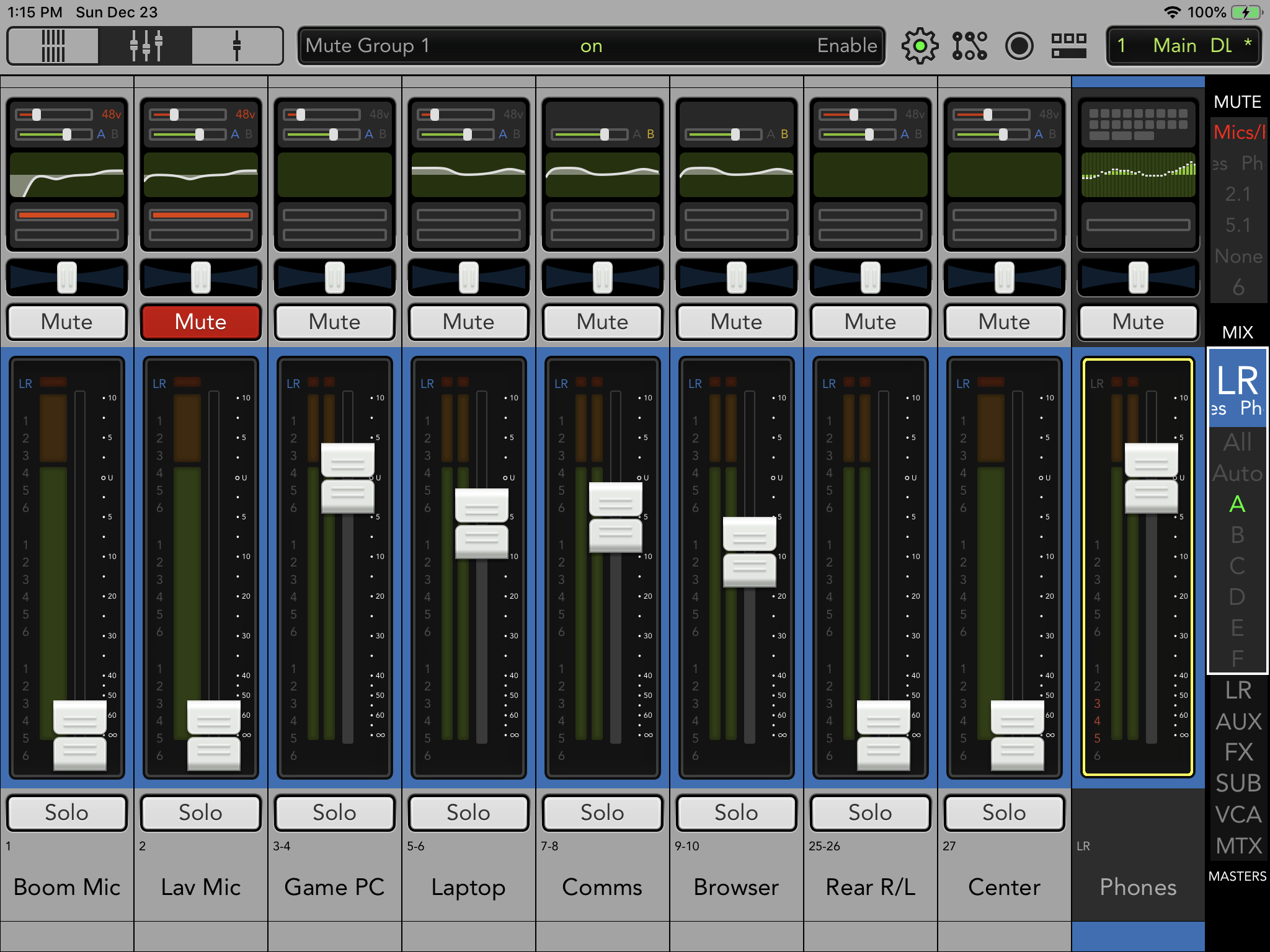
That’s the main Fader screen; in this case for the Mains Out which are what are feeding my headphone amp. You can see I’m sending the gaming rig, laptop, comms, and browser over to the cans. The mics, nor the Rear L/R or Center need to go to the cans.
In this screen:

You can see the menu on the right side. That’s how you change to different fader settings for other outputs. In my case, you can see I have outputs for
- headphones (Mains)
- PC
- Sub Front L/R
- Rear L/R
- Center
- Laptop
Each one of those would bring up a different screen like the blue-colored one you see above, and allow me to independently adjust the various input faders for that output.
Pretty damned cool.
USB App Routing
Now that I have the mixer also connected to the PC via USB, I have a bunch more options for sound outputs (and inputs) on that PC. For now, I have two extra outputs for the PC to use:
- Comms: For things like TeamSpeak, Discord, etc when I’m playing games with buddies. I can independently control their volume at the mixer’s console versus having to ALT-TAB back to Windows to do it.
- Browser: I use Windows 10’s ability to send a specific app’s sound output to a different device. In this case: Chrome’s. The main reason I do this is when I’m playing games with streamers, and they have an active stream going. If, for example, I’m playing Battlefield V with LevelCap while he’s streaming, I can keep his stream up in the background, and mute it with the mixer. That, instead of, again, ALT-TAB’ing out of the game to do it.
What Would I Do Differently?
If I were doing this again, I wouldn’t get the DL32R. It’s WAAAAAAY bigger than I need and, at $1800, a bit on the spendy side. Recently, Mackie released two new DL-series mixers: the DL32S and DL16S. Both have the same USB port on them with independent inputs/outputs, like the DL32R has. And the DL16S is far closer to the right size for me (and less than half the price!) So were I doing this all over today, DL16S.