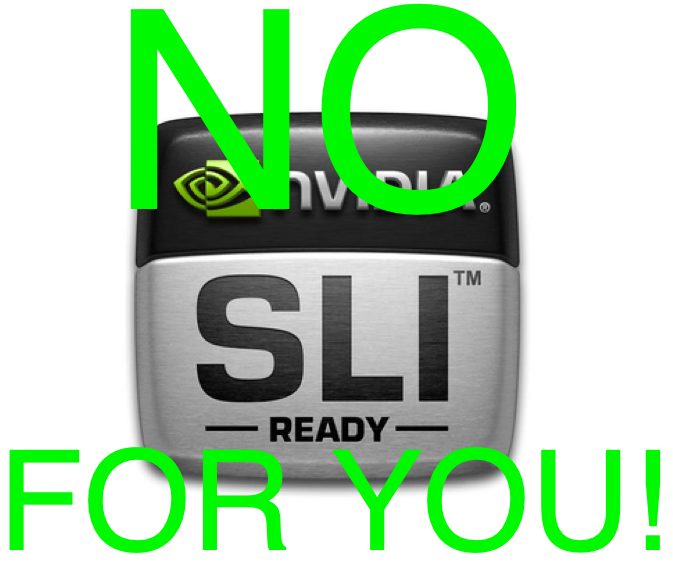This is just a quick update to two of my previous entries.
Hardware Theft
In this entry I documented how a new 1TB Samsung 960 Pro SSD was stolen from me. Specifically the actual drive was removed from the Samsung box before the box was put into a shipping box and sent to me. This likely took place at the Amazon warehouse where the drive was shipped from. Shortly after Amazon told me they would replace it free of charge but that they were on a 2-3 month back order, I canceled it. I received my refund and re-ordered the drive directly from Samsung.
Thankfully, the drive arrived safe and sound late last week. It’s been installed, Windows 10 is on it, and all of my apps and games are re-installed. My previous Samsung SM951 system drive has also been reformatted and is serving duty as scratch space for video editing.
And yeah, the new drive is quick.
Using FreeBSD to Stream
And in this entry I documented using FreeBSD, nginx, and ffmpeg to stream to both Youtube and Twitch simultaneously. One of the problems I ran into while doing this is that nginx would rarely start ffmpeg properly, or it would start it and never feed it any input. Inevitably, I would have to hop on the server and:
killall ffmpeg
Once I did that, ffmpeg would be restarted by nginx, and my Twitch stream would light up.
I think that’s been solved. As it turns out, I was trying to outsmart nginx with its configuration, and I ended up getting outsmarted by it. The config I’m using for the streams is listed in the previous document. What I didn’t include in the document is that earlier in the conf file, I had this line:
worker_processes 4;
By default, nginx only starts 1 worker process. I figured since I was ingesting, compressing, and streaming video to 2 different services, it might make sense to have more workers. Nope. What was happening is that the nginx workers were tripping over themselves and confusing ffmpeg. Every so often the processes would all get started in the proper order and the stream would work. But mostly not. To repair that, all I did was comment the line out and restart nginx.
Now whenever I start streaming from my Windows box using OBS Studio, both my Youtube and Twitch streams light up without me having to do anything on the server.
That’ll teach me to try and be smart…